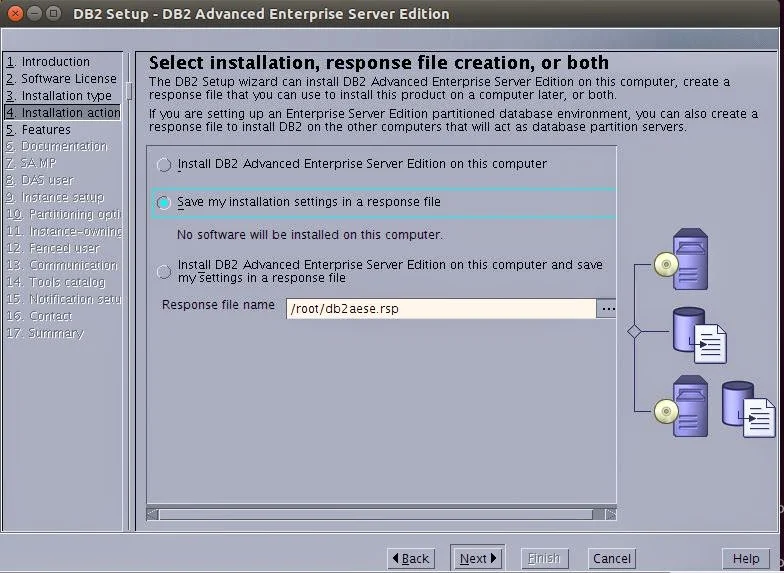Installation methods of DB2 on Linux/Unix - There are 4 methods, i will take this in a detailed with practical examples.
note: On Linux and UNIX platforms, an X server is required to display the DB2 Setup wizard.
a) uncompress the v9.7fp9_linuxx64_server.tar file
b) cd server
c) sudo ./db2prereqcheck
d) sudo ./db2setup - a GUI installer will be opened and you just need to run through the steps and complete, its pretty straightforward and easy process.
using db2setup wizard we can generate a response file, benefit of this installation method is that you can create a response file without performing an installation and later change the options based on your requirement.
a) uncompress the v9.7fp9_linuxx64_server.tar file
b) cd server
c) sudo ./db2prereqcheck
d) sudo ./db2setup - a GUI installer will be opened and follow the steps.. at step number 4 we will have an "save my installation settings in a response file" ( No software will be installed ) - follow through rest of steps based on your requirement and you will finally get response file generated by the end of all steps.
e) sudo ./db2setup -r responsefile
b) Customizing the sample response files that are provided for each DB2 product , sample file will be found in below location you can see after untar and unzipping the file
server/db2/platform/samples , where < platform >is the platform that you are installing on
a) uncompress the v9.7fp9_linuxx64_server.tar file
b) cd server/db2/platform/samples ( here platform refers to your OS ) , here you can see sample response file
c) copy the sample to your custom location and make changes according to your requirements and the specific components that you want to install, use that edited file to install db2 product
d) sudo ./db2setup -r db2aese.rsp_filename
a) uncompress the v9.7fp9_linuxx64_server.tar file
b) sudo ./db2prereqcheck
c) sudo ./db2_install ( follow the response and complete the installation )
a) uncompress the v9.7fp9_linuxx64_server.tar file
b) cd server/db2/linuxamd64/FILES
c) now we need to untar needed components to the location /opt/ibm/db2/V9.7
d) now we will setup the fault monitor by running command DB2DIR/bin/db2fmcu -u -p /etc/inittab ( DB2DIR is the installation location your prouduct)
e) check which level of db2 installed using command db2greg -dump
f) create instance and setup profile file ..
First 3 ways of installation of db2 product is recommended for all users and 4th method is for most advanced users and is also not a recommend method of db2 product installation by IBM.
Let me know your comments and issues that you faced during DB2 installation on Unix and Linux. And 4th method is a very interesting one, let me know if any you faced any particular issues using 4th method.
1) db2setup
The DB2 Setup wizard is a GUI installer available on Linux, UNIX, and Windows operating systems. The DB2 Setup wizard provides an easy-to-use interface for installing DB2 products and for performing initial setup and configuration tasks.note: On Linux and UNIX platforms, an X server is required to display the DB2 Setup wizard.
a) uncompress the v9.7fp9_linuxx64_server.tar file
b) cd server
c) sudo ./db2prereqcheck
d) sudo ./db2setup - a GUI installer will be opened and you just need to run through the steps and complete, its pretty straightforward and easy process.
2) response file installation
a) A response file is a text file that contains setup and configuration values. The file is read by the DB2 setup program and the installation is performed according to the values that have been specified, this method of installation is also referred as silent installation as you dont need to interact during the installation processusing db2setup wizard we can generate a response file, benefit of this installation method is that you can create a response file without performing an installation and later change the options based on your requirement.
a) uncompress the v9.7fp9_linuxx64_server.tar file
b) cd server
c) sudo ./db2prereqcheck
d) sudo ./db2setup - a GUI installer will be opened and follow the steps.. at step number 4 we will have an "save my installation settings in a response file" ( No software will be installed ) - follow through rest of steps based on your requirement and you will finally get response file generated by the end of all steps.
e) sudo ./db2setup -r responsefile
b) Customizing the sample response files that are provided for each DB2 product , sample file will be found in below location you can see after untar and unzipping the file
server/db2/platform/samples , where < platform >is the platform that you are installing on
a) uncompress the v9.7fp9_linuxx64_server.tar file
b) cd server/db2/platform/samples ( here platform refers to your OS ) , here you can see sample response file
c) copy the sample to your custom location and make changes according to your requirements and the specific components that you want to install, use that edited file to install db2 product
d) sudo ./db2setup -r db2aese.rsp_filename
3) db2_install command
The db2_install command installs all components for the DB2 product, but i doesnt perform user and group creation, instance creation .a) uncompress the v9.7fp9_linuxx64_server.tar file
b) sudo ./db2prereqcheck
c) sudo ./db2_install ( follow the response and complete the installation )
4) payload file deployment
This method is an advanced installation method that is not recommended for most users. It requires the user to physically install payload files. A payload file is a compressed tarball that contains all of the files and metadata for an installable component.a) uncompress the v9.7fp9_linuxx64_server.tar file
b) cd server/db2/linuxamd64/FILES
c) now we need to untar needed components to the location /opt/ibm/db2/V9.7
d) now we will setup the fault monitor by running command DB2DIR/bin/db2fmcu -u -p /etc/inittab ( DB2DIR is the installation location your prouduct)
e) check which level of db2 installed using command db2greg -dump
f) create instance and setup profile file ..
First 3 ways of installation of db2 product is recommended for all users and 4th method is for most advanced users and is also not a recommend method of db2 product installation by IBM.
Let me know your comments and issues that you faced during DB2 installation on Unix and Linux. And 4th method is a very interesting one, let me know if any you faced any particular issues using 4th method.