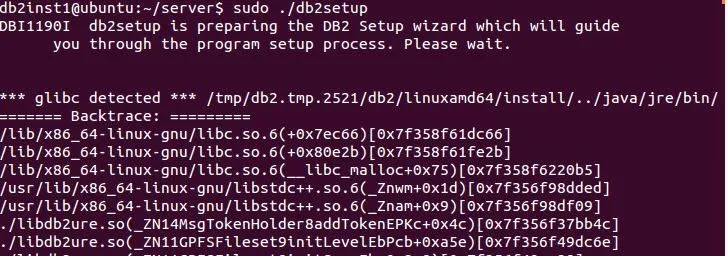While i started installation of DB2 data server trail v 10.1 FP0 i got struck with memory corruption error and wasn't able to move forward in installation. So solution to this problem is to install RPM package or else need to move to next fix pack level 1 FP1.
Problem :
db2inst1@ubuntu:~/server$ sudo ./db2setup
DBI1190I db2setup is preparing the DB2 Setup wizard which will guide
you through the program setup process. Please wait.
*** glibc detected *** /tmp/db2.tmp.2521/db2/linuxamd64/install/../java/jre/bin/java: malloc(): memory corruption: 0x00007f35880c0ab0 ***
======= Backtrace: =========
/lib/x86_64-linux-gnu/libc.so.6(+0x7ec66)[0x7f358f61dc66]
/lib/x86_64-linux-gnu/libc.so.6(+0x80e2b)[0x7f358f61fe2b]
/lib/x86_64-linux-gnu/libc.so.6(__libc_malloc+0x75)[0x7f358f6220b5]
/usr/lib/x86_64-linux-gnu/libstdc++.so.6(_Znwm+0x1d)[0x7f356f98dded]
Solution : sudo apt-get install rpm
Here is the problem document from IBM link :
http://www-01.ibm.com/support/docview.wss?uid=swg21611103
Problem :
db2inst1@ubuntu:~/server$ sudo ./db2setup
DBI1190I db2setup is preparing the DB2 Setup wizard which will guide
you through the program setup process. Please wait.
*** glibc detected *** /tmp/db2.tmp.2521/db2/linuxamd64/install/../java/jre/bin/java: malloc(): memory corruption: 0x00007f35880c0ab0 ***
======= Backtrace: =========
/lib/x86_64-linux-gnu/libc.so.6(+0x7ec66)[0x7f358f61dc66]
/lib/x86_64-linux-gnu/libc.so.6(+0x80e2b)[0x7f358f61fe2b]
/lib/x86_64-linux-gnu/libc.so.6(__libc_malloc+0x75)[0x7f358f6220b5]
/usr/lib/x86_64-linux-gnu/libstdc++.so.6(_Znwm+0x1d)[0x7f356f98dded]
Solution : sudo apt-get install rpm
Here is the problem document from IBM link :
http://www-01.ibm.com/support/docview.wss?uid=swg21611103